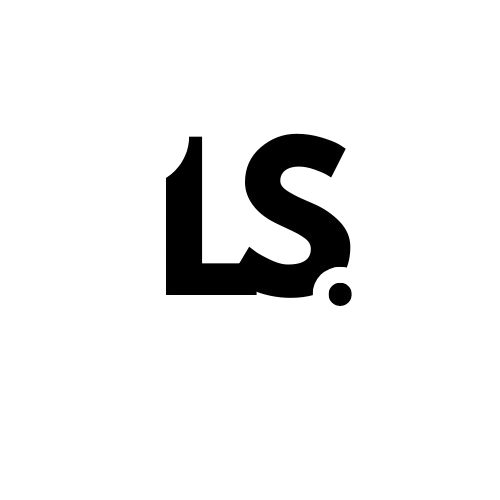Free Mp3 Converter: How To Convert YouTube Videos to Mp3
Many sought-after online tools allow you to convert YouTube videos to MP3 format very easily. Most of them are paid tools and complicated to use which is not advisable for first-timers. Here are some general suggestions for mp3 converters you can use to convert your videos.
y2mate:
This web app can be used to download videos from other platforms like TikTok and YouTube videos.
- Go to YouTube.com and search for the video you wish to convert into mp3.
- Copy the URL
- Visit
- and paste the URL into the placeholder provided on the website.
- Click on the start button to begin with conversion
- Click on the download button to download the converted video once it is done.
Online Video Converter
This platform can be used to download videos from a lot of social media platforms just like the previous mp3 converter.
- Visit YouTube.com and copy the URL of the video you want to convert to mp3
- Back into your browser, search for onlineconverter.com
- On the website there is a placeholder inscribed ‘paste link here’ That is where you paste the URL from YouTube
- This platform provides the option to select the format type that you prefer be it mp3/mp4
- Click on the convert button
- Use the download button to download the mp3
4k YouTube to mp3
- Visit 4kdownload.com and download the desktop app
- You can try it for free
- Register with your email address but the downside here is that you would have to check a box to receive a newsletter
- Run the app and install it onto your machine when installation is complete
- Copy the video URL from YouTube and paste it into the converter
- hit the convert button to convert
- Download when mp3 is ready
YTMP3
This option is way more direct as compared to the previous one
- Copy the YouTube link
- go over to ytmp3.com
- A very basic website interface
- You would be greeted with a dashboard inscribed “insert a video URL” This is where you paste the link from YouTube
- Select the file format
- Just like the other ones, from here you click on convert to start the conversion of video to mp3
- MP3 is ready and you can now download
FLVTO
- Go to flvto.com and paste the URL copied from YouTube
- You can download the desktop app or convert the video directly
- The website has a colorful interface, I would stay on the website though
- Convert then download mp3
Converting your YouTube videos to MP3 should be more fun and less stressful now with these free converters